2. Depth of field
Motion blur with 23 taps
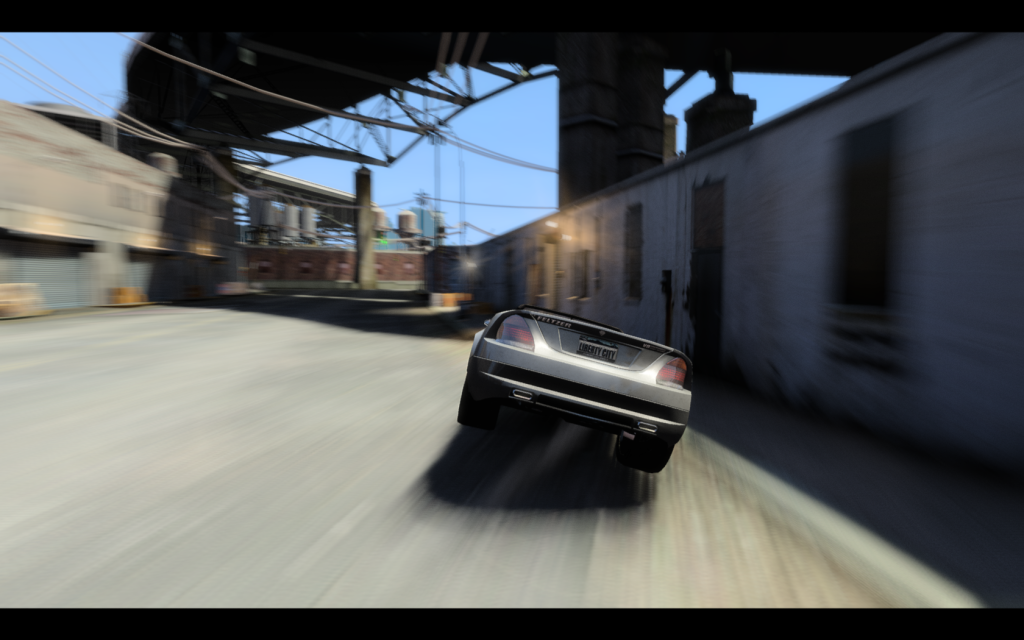

Depth of field
Qulity 1

Qulity 2

Qulity 3

------------------update 0821------------------
All of the Unknown 48 of timecyc.dat must be 0 or the DoF will be incorrect.
for instance :
Extrasunny Midday unknown 48 : 130.750 to 0.000
Sunny Midday unknown 48 : 1000.000 to 0.000
Cloudy 7pm unknown 48 : 555.000 to 0.000
....
------------------update------------------
Fixed DoF incorrect setting.

------------------update 0822------------------
Motion blur optimization
Sample number depeneds on speed now.
All credits go to Boris.
------------------uptate 0909------------------

------------------uptate 0910------------------
Fixed incorret bokeh shape

Terrible artifact from focus to out of focus when the bokeh become more visible.

This is the final update.
