Code: Select all
/*********************************
-- Defines --
*********************************/
float BlurAmount <
string UIName="Blur Amount"; string UIWidget="Spinner"; float UIMin=0.0; float UIMax=500.0; float UIStep=0.01;
> = {1.0};
static const float sampleOffsets[5] = { 0.0, 1.4347826, 3.3478260, 5.2608695, 7.1739130 };
static const float sampleWeights[5] = { 0.16818994, 0.27276957, 0.11690125, 0.024067905, 0.0021112196 };
/*********************************
-- Textures --
*********************************/
texture2D texColor;
sampler2D SamplerColor = sampler_state
{
Texture = <texColor>;
MinFilter = LINEAR;
MagFilter = LINEAR;
MipFilter = NONE;//NONE;
AddressU = Clamp;
AddressV = Clamp;
SRGBTexture=FALSE;
MaxMipLevel=0;
MipMapLodBias=0;
};
/*********************************
-- Vertex Shader --
*********************************/
struct VS_OUTPUT_POST {
float4 vpos : POSITION;
float2 txcoord : TEXCOORD0;
};
struct VS_INPUT_POST {
float3 pos : POSITION;
float2 txcoord : TEXCOORD0;
};
VS_OUTPUT_POST VS_Test(VS_INPUT_POST IN)
{
VS_OUTPUT_POST OUT;
float4 pos=float4(IN.pos.x,IN.pos.y,IN.pos.z,1.0);
OUT.vpos=pos;
OUT.txcoord.xy=IN.txcoord.xy;
return OUT;
}
/*********************************
-- Pixel Shader --
*********************************/
float4 HGaussianBlurPS(VS_OUTPUT_POST IN) : COLOR
{
float2 fvTexelSize = float2(1.0 / 2560.0, 1.0 / 1440.0);
float px = fvTexelSize.x;
float py = fvTexelSize.y;
float4 color = tex2D(SamplerColor, IN.txcoord.xy) * sampleWeights[0];
for(int i = 1; i < 5; ++i) {
color += tex2D(SamplerColor, IN.txcoord.xy + float2(sampleOffsets[i]*px*BlurAmount, 0.0)) * sampleWeights[i];
color += tex2D(SamplerColor, IN.txcoord.xy - float2(sampleOffsets[i]*px*BlurAmount, 0.0)) * sampleWeights[i];
}
return color;
}
float4 VGaussianBlurPS(VS_OUTPUT_POST IN) : COLOR
{
float2 fvTexelSize = float2(1.0 / 2560.0, 1.0 / 1440.0);
float px = fvTexelSize.x;
float py = fvTexelSize.y;
float4 color = tex2D(SamplerColor, IN.txcoord.xy) * sampleWeights[0];
for(int i = 1; i < 5; ++i) {
color += tex2D(SamplerColor, IN.txcoord.xy + float2(0.0,sampleOffsets[i]*py*BlurAmount)) * sampleWeights[i];
color += tex2D(SamplerColor, IN.txcoord.xy - float2(0.0,sampleOffsets[i]*py*BlurAmount)) * sampleWeights[i];
}
return color;
}
/*********************************
-- Techniques --
*********************************/
technique PostProcess
{
pass P0
{
VertexShader = compile vs_3_0 VS_Test();
PixelShader = compile ps_3_0 HGaussianBlurPS();
DitherEnable = FALSE;
ZEnable = FALSE;
CullMode = NONE;
ALPHATESTENABLE = FALSE;
SEPARATEALPHABLENDENABLE = FALSE;
AlphaBlendEnable = FALSE;
StencilEnable = FALSE;
FogEnable = FALSE;
SRGBWRITEENABLE = FALSE;
}
pass P1
{
VertexShader = compile vs_3_0 VS_Test();
PixelShader = compile ps_3_0 VGaussianBlurPS();
DitherEnable = FALSE;
ZEnable = FALSE;
CullMode = NONE;
ALPHATESTENABLE = FALSE;
SEPARATEALPHABLENDENABLE = FALSE;
AlphaBlendEnable = FALSE;
StencilEnable = FALSE;
FogEnable = FALSE;
SRGBWRITEENABLE = FALSE;
}
}
Okay this is my gaussian blur shader in the effect.txt. In this shape it is working fine! (If anyone needs one feel free to use !

)
However if I alter
technique PostProcess
to seemingly anything else I will get the red screen above.
Also I have tried to copy the sunsprite shader into the effect.txt but get a similar screen.
So my questions are
1: What sort of weird semantic rules apply to the techniques ? Why does it matter what their name is? Is it an ENB limit of sorts?
2: What are the limits to the effect.txt when it comes to writing shaders for ENB ? For example is it possible to create a second sunsprite shader in it or?
Ultimately what I am trying to do is create a shader that will create a dynamic blur around the sun to simulate a heat haze from it. Which I figure would be possible since the sunsprite can be provided the sun position, but can the effect.txt ? Or am I going to have to do this work in the sunsprite file ?