I'm playing Skyrim on a ATi HD6850, the performance penalty is around 50%.
I mean, with UseEffect=true, I get around 50% the framerate compared to UseEffect=false.
I usually get an ATi card because I'm also a linux user, ATi cards has better opensource drm support.
However, I'm not satisfied with the performance of current card, am going to get a new card in the near future.
What I wanna know is, whats the penalty like on nVidia cards?
I heard that there's not that much framerate drop on nVidia cards compared to ATi, is that true?
If so, how much % do I lose on a nVidia card with UseEffect=true?
ps. I usually tick everything but Reflection (cause lots of flickering in dungeon, very obvious inside ragged flaggon and exterior with lots of trees and grass.)
ps2. Because there are too many ENBs out there, I wanna limit the discussion to stock ENB with all effects on but no quality adjustments.
performance penalty for different video drivers
- Author
- Message
-
Offline
- *blah-blah-blah maniac*
- Posts: 17459
- Joined: 27 Dec 2011, 08:53
- Location: Rather not to say
Re: performance penalty for different video drivers
Impossible to reply anything, because 50% of frame rate is wrong measurement basis in general and mod have too much parameters which affect performance, including non linear dependency from display resolution. Anyway, nvidia cards have the same performance drop as amd/ati cards with the mod, difference only in crossfire and bugs in drivers. Minor differencies for effects like ssao or reflections is completely gpu architechture dependent and was never measured, of course they differ, but about the same. Get any card you want, comparing it in online reviews/benchmark results of games like Metro 2033 and Crysis 2/3, they will give similar comparison to your card with mod enabled.
_________________
i9-9900k, 64Gb RAM, RTX 3060 12Gb, Win7
i9-9900k, 64Gb RAM, RTX 3060 12Gb, Win7
-
Offline
- Posts: 8
- Joined: 20 Feb 2013, 15:49
Re: performance penalty for different video drivers
sorry for the bad measurement basis...
the "~50%" is just an overall percentage of framerate drop observed by myself under most condition (day/night, interior/exterior).
I do understand there are lots of factors that impacts performance, such as mods used, effects ticked, DOF/effect implementations, different resolutions... etc.
so I wanna limit the factors to as little as possible, that is, only consider the global UseEffect=true/false.
- both at same resolution: Full HD (1920x1080)
- all effects on (EnableBloom, EnableLens, EnableAdaptation, EnableDepthOfField, EnableAmbientOcclusion, EnableDetailedShadow, EnableSunRays, EnableSunGlare, EnableSkyLighting, EnableImageBasedLighting, EnableReflection, EnableSoftParticles, EnableParticleLights, EnableSubSurfaceScattering)
- EnableEdgeAA, EnableSubPixelAA, EnableTransparencyAA to true
- Adaptive Quality off
- stock .fx (enbbloom.fx, enbeffect.fx, enbeffectprepass.fx, enbsunsprite.fx) implementations.
- default Ultra Skyrim.ini and SkyrimPrefs.ini (only change bFloatPointRenderTarget=1, needed for ENB)
- only official DLCs (1.9.32, Dawnguard, Hearthfire, Dragonborn, HD Texture Pack)
on my system, I get around:
- coc riverwood, UseEffect=false: 20~25fps
- coc riverwood, UseEffect=true: 10~15fps
- coc whiterunbreezehome, UseEffect=false: 60fps (capped to vsync)
- coc whiterunbreezehome, UseEffect=true: 45~55fps
- coc whiterundragonsreach, UseEffect=false: 50~60fps
- coc whiterundragonsreach, UseEffect=true: 35~45fps
Usually UseEffect is the only thing that dramatically affects framerate (40% ~ 50% off), even with all effects off.
Major performance hungry effects like DoF, SSAO/SSIL, Detailed Shadow are like 1~3fps (no matter the quality), other effects (bloom, lens flare, IBL, particles) are like <1fps.
Difference between all effects on and all effects off usually gives <5fps diff (<10%).
=== separator ===
Thanks for your answer anyway, I'll try look up more review/benchmarks about Metro 2033 and Crysis 2/3.
The reason I ask this question is because, most video intros out there are with nVidia cards (MXR, Skyrim Mod Sanctuary, etc), and there are rarely reviews focused on ENB penalty differences between nVidia and ATi.
the "~50%" is just an overall percentage of framerate drop observed by myself under most condition (day/night, interior/exterior).
I do understand there are lots of factors that impacts performance, such as mods used, effects ticked, DOF/effect implementations, different resolutions... etc.
so I wanna limit the factors to as little as possible, that is, only consider the global UseEffect=true/false.
- both at same resolution: Full HD (1920x1080)
- all effects on (EnableBloom, EnableLens, EnableAdaptation, EnableDepthOfField, EnableAmbientOcclusion, EnableDetailedShadow, EnableSunRays, EnableSunGlare, EnableSkyLighting, EnableImageBasedLighting, EnableReflection, EnableSoftParticles, EnableParticleLights, EnableSubSurfaceScattering)
- EnableEdgeAA, EnableSubPixelAA, EnableTransparencyAA to true
- Adaptive Quality off
- stock .fx (enbbloom.fx, enbeffect.fx, enbeffectprepass.fx, enbsunsprite.fx) implementations.
- default Ultra Skyrim.ini and SkyrimPrefs.ini (only change bFloatPointRenderTarget=1, needed for ENB)
- only official DLCs (1.9.32, Dawnguard, Hearthfire, Dragonborn, HD Texture Pack)
on my system, I get around:
- coc riverwood, UseEffect=false: 20~25fps
- coc riverwood, UseEffect=true: 10~15fps
- coc whiterunbreezehome, UseEffect=false: 60fps (capped to vsync)
- coc whiterunbreezehome, UseEffect=true: 45~55fps
- coc whiterundragonsreach, UseEffect=false: 50~60fps
- coc whiterundragonsreach, UseEffect=true: 35~45fps
Usually UseEffect is the only thing that dramatically affects framerate (40% ~ 50% off), even with all effects off.
Major performance hungry effects like DoF, SSAO/SSIL, Detailed Shadow are like 1~3fps (no matter the quality), other effects (bloom, lens flare, IBL, particles) are like <1fps.
Difference between all effects on and all effects off usually gives <5fps diff (<10%).
=== separator ===
Thanks for your answer anyway, I'll try look up more review/benchmarks about Metro 2033 and Crysis 2/3.
The reason I ask this question is because, most video intros out there are with nVidia cards (MXR, Skyrim Mod Sanctuary, etc), and there are rarely reviews focused on ENB penalty differences between nVidia and ATi.
-
Offline
- *blah-blah-blah maniac*
- Posts: 17459
- Joined: 27 Dec 2011, 08:53
- Location: Rather not to say
Re: performance penalty for different video drivers
Unfortunately you wrote so much text without any result, there is no way to compare without having same pc, but with different videocard, it's not 3DMark to do measurements at some fixed values. And as i said, 50% is useless measurement information for framerate, 1000 fps vs 500 fps means that mod is very fast, while 10 vs 5 fps means it's very slow.
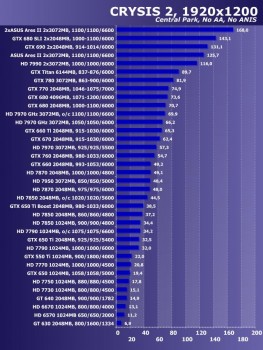


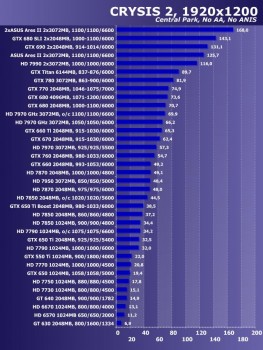


_________________
i9-9900k, 64Gb RAM, RTX 3060 12Gb, Win7
i9-9900k, 64Gb RAM, RTX 3060 12Gb, Win7
-
Offline
- Posts: 8
- Joined: 20 Feb 2013, 15:49
Re: performance penalty for different video drivers
Yes I understand the measurement basis might not be that appropriate, I'm trying hard to explain my question.
I think fps drop and fps% drop should be put together for a more meaningful benchmark score.
60 => 40 and 25 => 5, both dropped 20fps, but 5fps renders the game unplayable.
What I wanna know is the penalty applied with the global UseEffect=true between different video cards (more general, different brand of video card), not how a card will perform with specific hw/sw setup.
I think fps drop and fps% drop should be put together for a more meaningful benchmark score.
60 => 40 and 25 => 5, both dropped 20fps, but 5fps renders the game unplayable.
What I wanna know is the penalty applied with the global UseEffect=true between different video cards (more general, different brand of video card), not how a card will perform with specific hw/sw setup.
-
Offline
- *blah-blah-blah maniac*
- Posts: 17459
- Joined: 27 Dec 2011, 08:53
- Location: Rather not to say
Re: performance penalty for different video drivers
Use benchmark results in images above. Performance greatly depends from video memory bandwidth, so 256 bit vram interface is almost twice faster than 128 bit for complex effects, especially at high resolution and quality setting.
_________________
i9-9900k, 64Gb RAM, RTX 3060 12Gb, Win7
i9-9900k, 64Gb RAM, RTX 3060 12Gb, Win7