@Sunglare Issue: Yeah thats definitely the sunglare texture from Skyrim Enhanced Shaders, just delete the sunglare file.
@Confidence Man: I can't believe how good my game looks right now, it made me wanna cry. I'm gonna take screenshots a bit later. Really great work man.
Confidence-Man ENB v1.6
- Author
- Message
-
Offline
- *master*
- Posts: 214
- Joined: 03 Jan 2012, 17:19
Re: Skyrim ENB-CM-v1
Fixed my sun issue, it was the texture, but it looks great with all other settings I have used. Anyway, it's back to normal, but this is what I am still getting... not much different really...


-
Offline
- *blah-blah-blah maniac*
- Posts: 504
- Joined: 31 Dec 2011, 19:42
Re: Skyrim ENB-CM-v1
It's not really meant to dramatically change the visual style, just enhance the sort of dull look and lighting of the vanilla game. It will look similar under certain conditions.
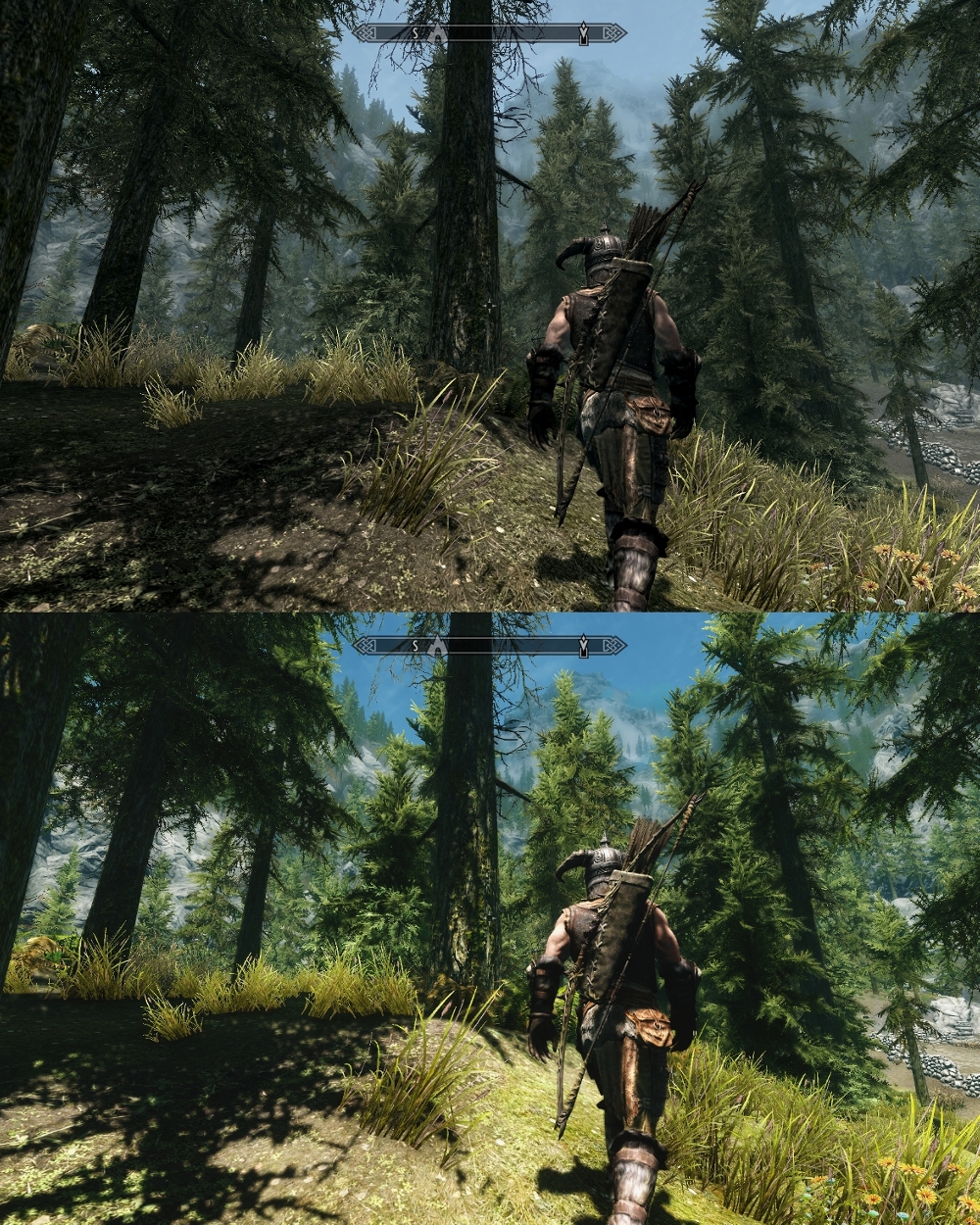


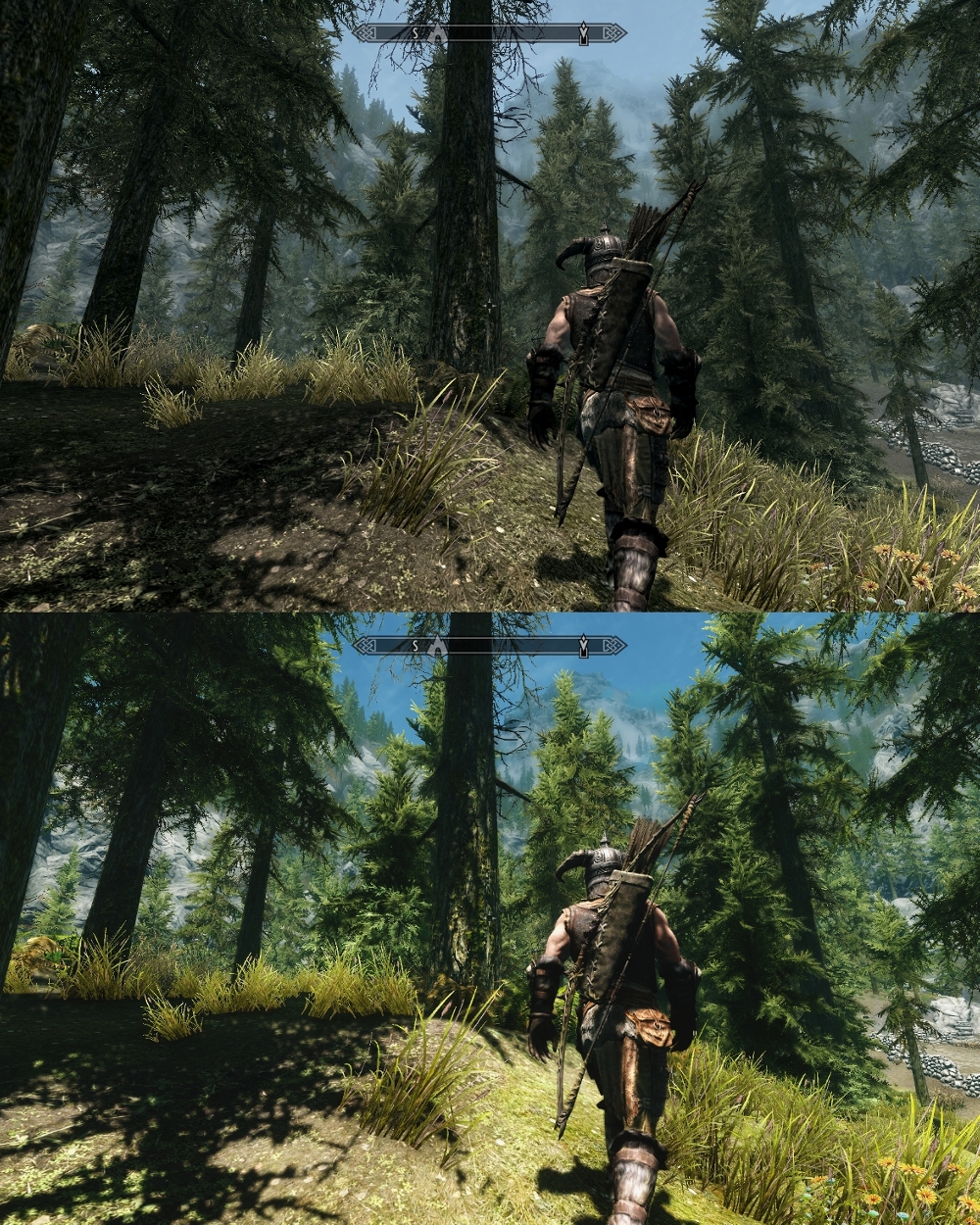


_________________
NLA v.2.0 beta - A test version of the latest NLA release.
Natural Lighting and Atmospherics for ENB - A Skyrim weather mod and preset.
High-Res bark textures - Some bark textures I made.
Dark Souls 2 ENB preset - Preset for Dark Souls 2.
NLA v.2.0 beta - A test version of the latest NLA release.
Natural Lighting and Atmospherics for ENB - A Skyrim weather mod and preset.
High-Res bark textures - Some bark textures I made.
Dark Souls 2 ENB preset - Preset for Dark Souls 2.
-
Offline
- Posts: 14
- Joined: 04 Jan 2012, 16:45
Re: Skyrim ENB-CM-v1
For me, the daytime lighting was too intense (could be monitor calibration). Turned that variable down in the config and the results are quite nice.
Also, despite having a pretty decent computer (q6600 @3.4 ghz, gtx 570, 8gb ddr3), SSAO cripples my fps down to 0.1-1 fps lol. Something's definitely not right there either on my end or enb's.

before:

Also, despite having a pretty decent computer (q6600 @3.4 ghz, gtx 570, 8gb ddr3), SSAO cripples my fps down to 0.1-1 fps lol. Something's definitely not right there either on my end or enb's.

before:

Last edited by psilocyborg on 04 Jan 2012, 21:00, edited 1 time in total.
-
Offline
- Posts: 46
- Joined: 02 Jan 2012, 15:27
Re: Skyrim ENB-CM-v1
Which setting did you tone down?
-
Offline
- Posts: 14
- Joined: 04 Jan 2012, 16:45
Re: Skyrim ENB-CM-v1
[ENVIRONMENT]
DirectLightingIntensityDay=2.6
DirectLightingIntensityNight=1.2
DirectLightingCurveDay=1.5
DirectLightingCurveNight=1.0
DirectLightingDesaturationDay=0.1
DirectLightingDesaturationNight=0.6
that's literally all i did.
DirectLightingIntensityDay=2.6
DirectLightingIntensityNight=1.2
DirectLightingCurveDay=1.5
DirectLightingCurveNight=1.0
DirectLightingDesaturationDay=0.1
DirectLightingDesaturationNight=0.6
that's literally all i did.
-
Offline
- *blah-blah-blah maniac*
- Posts: 17447
- Joined: 27 Dec 2011, 08:53
- Location: Rather not to say
Re: Skyrim ENB-CM-v1
Forgive me, but may be (from screenshots) you should add more ambient to the day time? Whiterun screenshot (if it is) seems have bright road, but the wall is too dark for me. Don't take in mind, if it's non realistic preset.
_________________
i9-9900k, 64Gb RAM, RTX 3060 12Gb, Win7
i9-9900k, 64Gb RAM, RTX 3060 12Gb, Win7
-
Offline
- *blah-blah-blah maniac*
- Posts: 665
- Joined: 30 Dec 2011, 13:18
Re: Skyrim ENB-CM-v1
I tried this one yesterday, and spend some hours playing with the ini file, and this is a really good config. I love how you somehow managed to get rid of the adaptation  My problem with this config is, that I think the green color is ruined, all the grass looks too yellow and dry, even red sometimes, and I don't like that much. So, I'm sorry, but I switched back to another config I've created, but kept the Enbbloom, which fixed the adaptation it seems
My problem with this config is, that I think the green color is ruined, all the grass looks too yellow and dry, even red sometimes, and I don't like that much. So, I'm sorry, but I switched back to another config I've created, but kept the Enbbloom, which fixed the adaptation it seems 
Anyways. One question
1. How do you guys take those action pictures? I know you can activate the free camera, but when I pause the game, that menu comes up, even in free cam.. Is there a way to pause the action, and then use free cam to take the screenshot?
Anyways. One question
1. How do you guys take those action pictures? I know you can activate the free camera, but when I pause the game, that menu comes up, even in free cam.. Is there a way to pause the action, and then use free cam to take the screenshot?
_________________
Ronnie Stormly Ree
Animator on Hitman 2016
My Skyrim ENB
My Gaming youtube Channel
My Animation youtube Channel
Ronnie Stormly Ree
Animator on Hitman 2016
My Skyrim ENB
My Gaming youtube Channel
My Animation youtube Channel
-
Offline
- Posts: 46
- Joined: 02 Jan 2012, 15:27
Re: Skyrim ENB-CM-v1
Yeah, just go in third person, open the console and type in: tfc 1
Good luck!
Good luck!
-
Offline
- Posts: 60
- Joined: 28 Dec 2011, 02:33
Re: Skyrim ENB-CM-v1
Hey Confidence Man! Your mod was mentioned here!
http://www.dsogaming.com/news/skyrim-co ... available/
Congrats!
http://www.dsogaming.com/news/skyrim-co ... available/
Congrats!